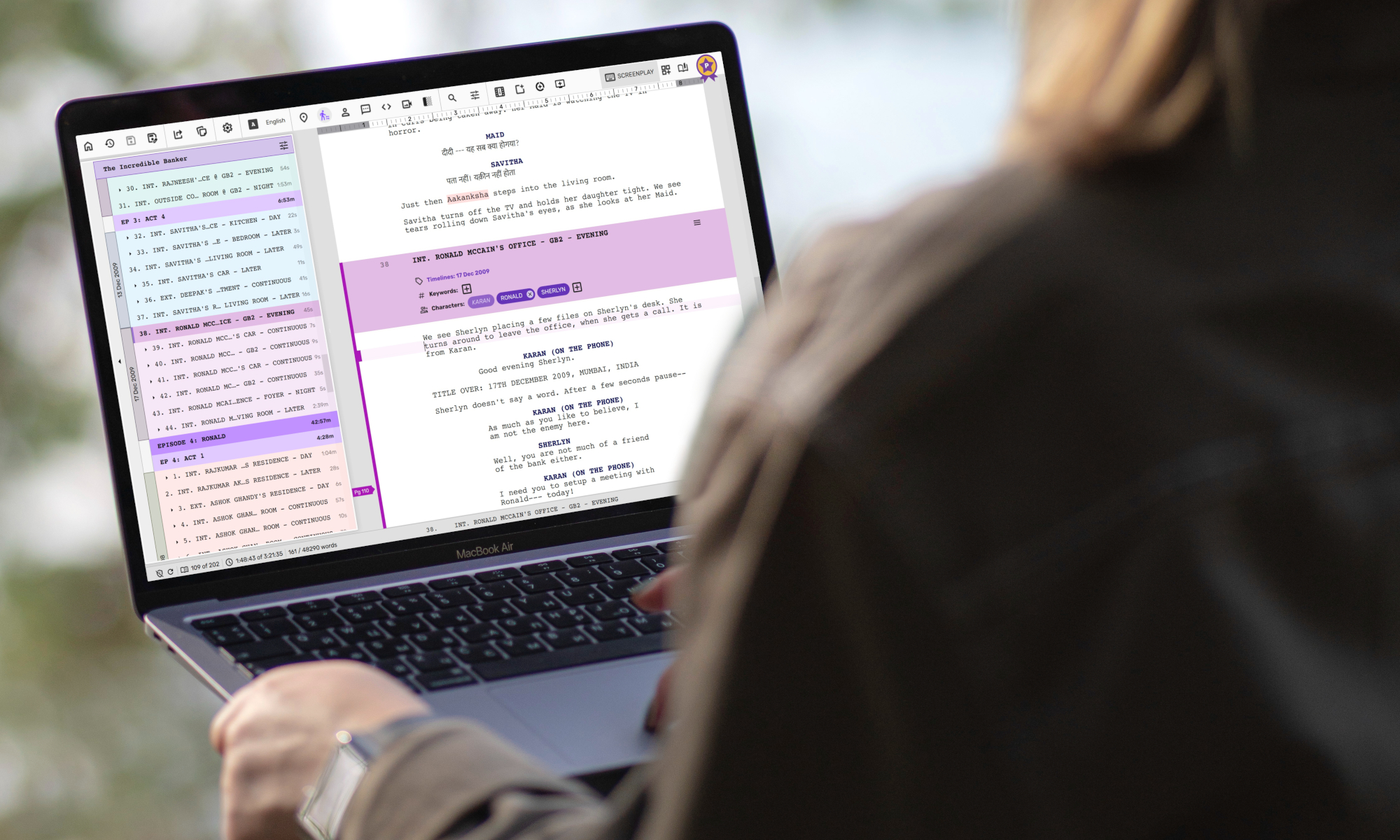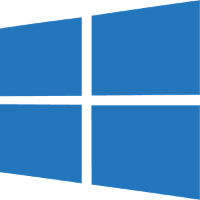Fun, Engaging and Productive Screenwriting App
Download Scrite on your macOS, Windows or Linux desktop and give it a try!
Activate your 30 day free trial with zero commitment (No credit card information required). You can buy a subscription plan anytime to use features from your paid plan during your trial as well.
Media Publications & Reviews
- Scrite @ IndiaFOSS 2025IndiaFOSS is an annual conference for free software developers, maintainers, contributors, users and enthusiasts. The conference is primarily organized by FOSSUnited, which is backed by Kailash Nadh of Zerodha, Rushabh Mehta of Frappe, Samagatha Foundation among others. This year there was an expanded focus on open-source projects that have ventured into monetization. The 2-day event… Read more: Scrite @ IndiaFOSS 2025
- Moneycontrol covers ScriteAs more Indian writers switch to Scrite to write their screenplays, Tanushree Ghosh from Moneycontrol speaks to our team and some power users about how Scrite is enabling storytellers with a tool designed for the Indian context across language, structure, and value for money.
- ‘Steal’ of the Deal says Paul about Early Adopter PricingPaul from ScreenwritingScribe took a close look at Scrite 1.0 and our limited time early adopter subscription plans – and was blown away by the value! He calls it a ‘steal deal’, so much so that he even purchased a 3-year subscription himself! If you have used any of our public beta versions on or… Read more: ‘Steal’ of the Deal says Paul about Early Adopter Pricing
- NoFilmSchool recommends ScriteJason Hellerman recommends Scrite as a screenwriting software to consider in 2024. In his blogpost, he acknowledges Scrite’s growth as a new software and highlights its USP of visually outlining the structure of screenplays.
- Screenwriting Mentor’s Paul Reviews ScritePaul hosts a YouTube channel on which he reviews screenwriting apps among other things. The channel is called Screenwriting Mentor (formerly Small Town Movie Critic). In addition to publishing a review, Paul has also published another video about his first impressions. Also read: ‘Steal’ of the Deal says Paul about Early Adopter Pricing
Latest News & Updates
- Version 2.0: Lightning-Fast ⚡. More intuitive ✨.Roughly a year after version 1.0 was made generally available, we’re thrilled to launch the next major release of Scrite – version 2. We’ve completely reimagined Scrite from the ground up. Significant parts of the codebase have been rewritten or refactored, not only to supercharge performance and optimize memory, but also to prepare for future… Read more: Version 2.0: Lightning-Fast ⚡. More intuitive ✨.
- Scrite @ IndiaFOSS 2025IndiaFOSS is an annual conference for free software developers, maintainers, contributors, users and enthusiasts. The conference is primarily organized by FOSSUnited, which is backed by Kailash Nadh of Zerodha, Rushabh Mehta of Frappe, Samagatha Foundation among others. This year there was an expanded focus on open-source projects that have ventured into monetization. The 2-day event… Read more: Scrite @ IndiaFOSS 2025
- Version 1.2 ReleasedThis version builds on top of the changes announced with version 1.1 and offers a bunch of new features and bug fixes. You can head to the downloads page and get version 1.2 right away, or read on to know more about what’s new in this version. Table Of Contents Two-Column-Report Updates Filtering Support With… Read more: Version 1.2 Released